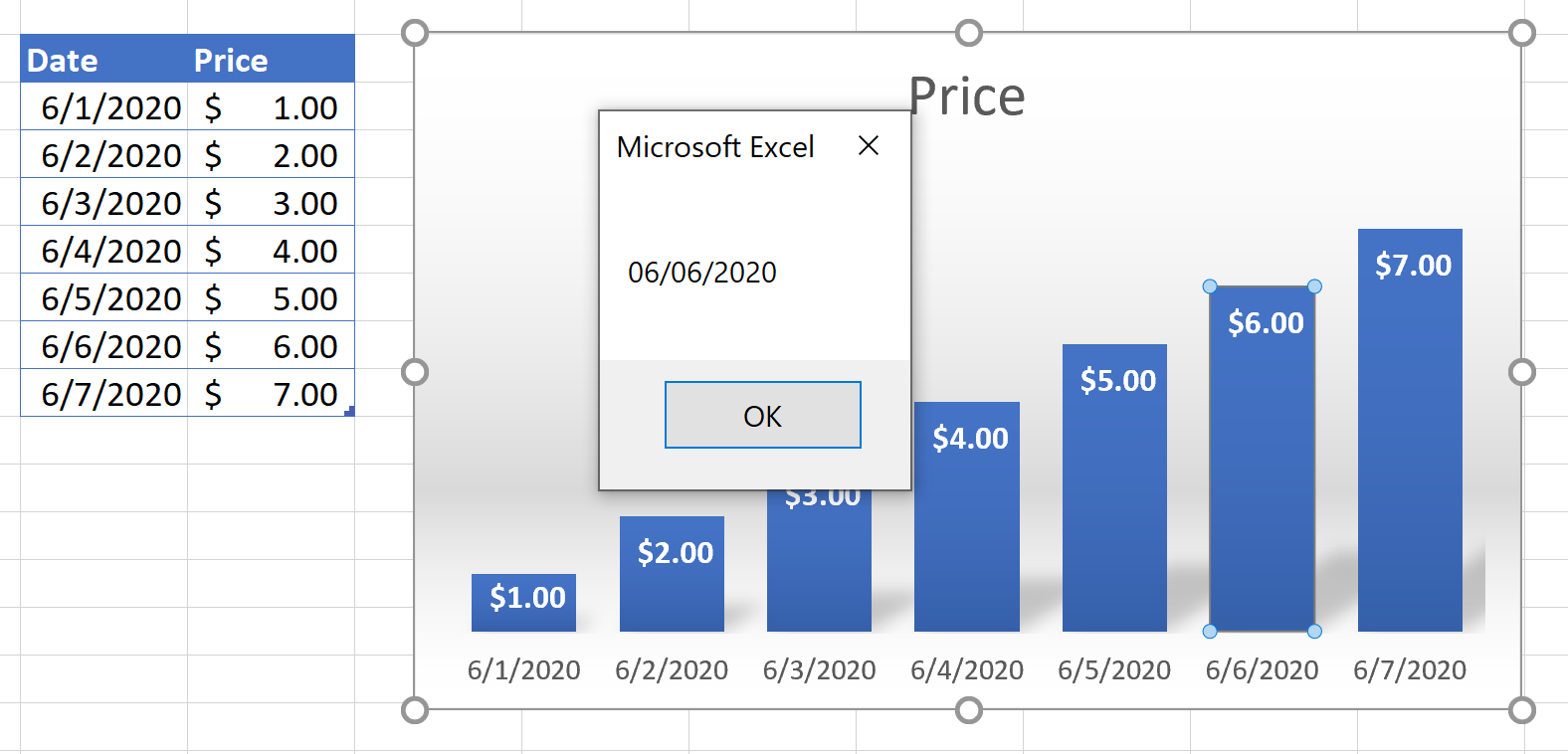This Excel VBA code is to enable events on Excel embedded charts.
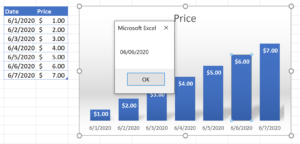
- 1. Create a class
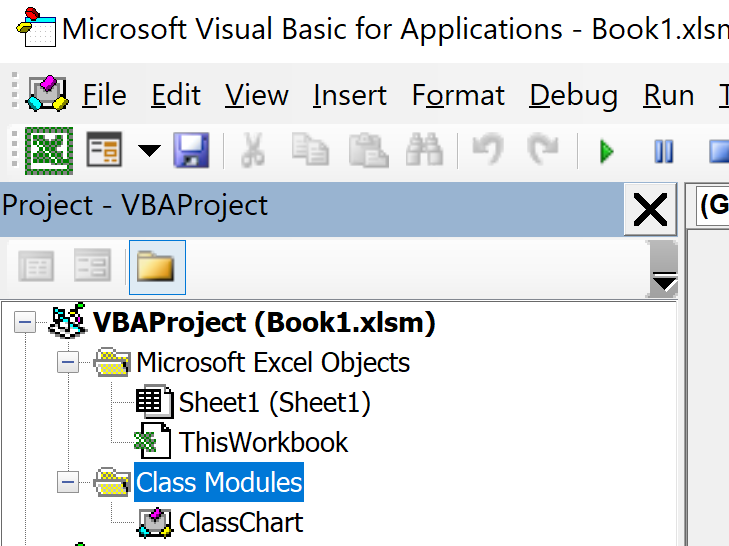
- Type in the code for the class. In this example, the VBA code is catching the BeforeDoubleClick event
Private WithEvents CEvents As Chart
Private Sub CEvents_BeforeDoubleClick(ByVal ElementID As Long, ByVal Arg1 As Long, ByVal Arg2 As Long, Cancel As Boolean)
Dim vCats As Variant
Dim a As Variant
If (ElementID = xlSeries Or ElementID = xlDataLabel) And Arg2 >= 1 Then
vCats = CEvents.SeriesCollection(Arg1).XValues
a = vCats(Arg2)
MsgBox Format(a, "mm/dd/yyyy")
Cancel = True
End If
End Sub
Private Sub Class_Initialize()
Set CEvents = Sheets("Sheet1").ChartObjects("Chart 1").Chart
End Sub- Initialize the class to connect to the chart
Dim a As ClassChart
Private Sub Workbook_Activate()
Set a = New ClassChart
End Sub